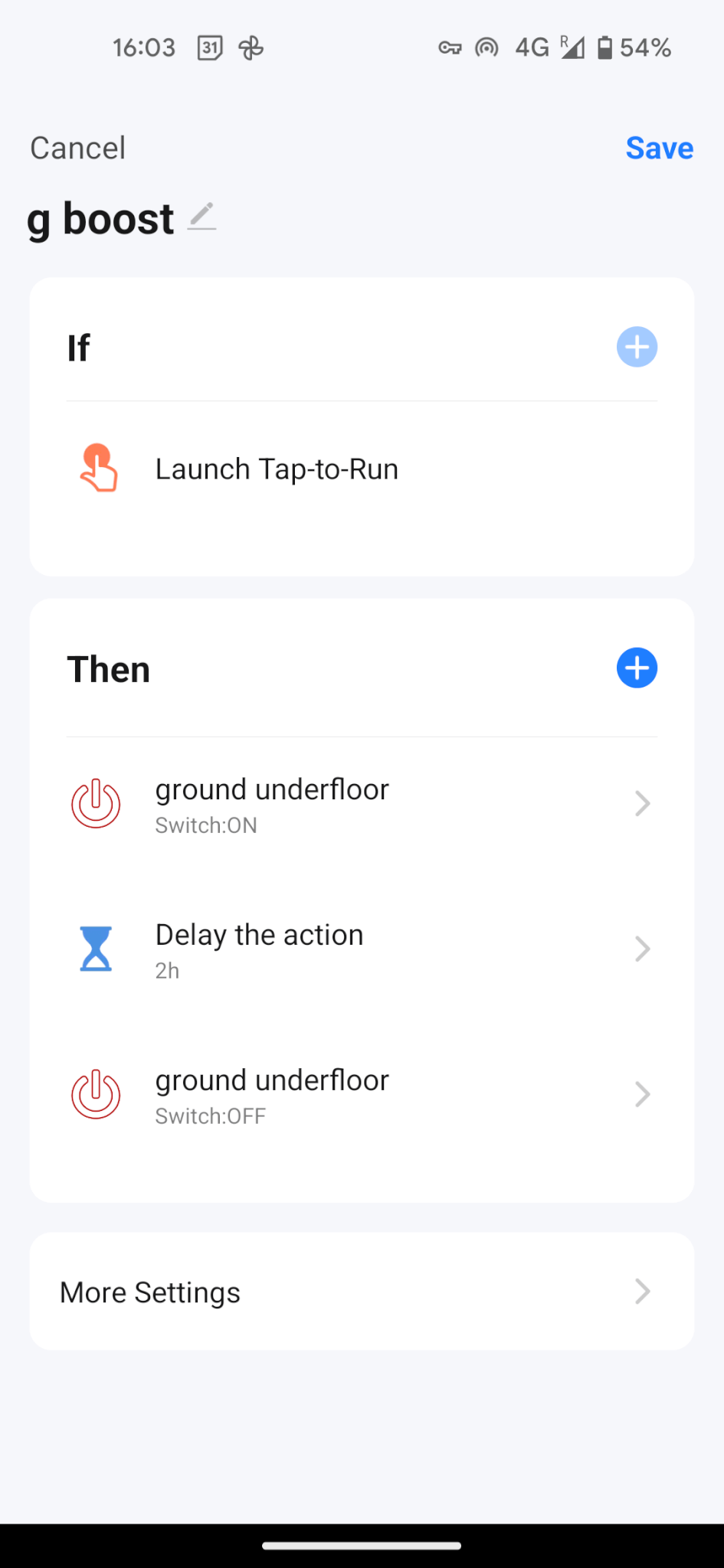What are Google Home Hacks? “Smart home” sometimes feels less like a dream and more like a confusing jumble of devices and apps, right? You want the convenience, but setting up all those devices and routines seems overwhelming.
I totally get it. I was there too. But then, I started experimenting with Google Home and other apps and discovered some pretty mind-blowing hacks that made my smart home feel, well, actually smart! Now, with just a few words, my home practically runs itself.
Ready to ditch the frustration and unlock the true power of your Smart Home? In this post, I’m sharing 35 of my favourite hacks that will transform your home into an automated, voice-controlled haven. These hacks go far beyond the basics, so you can create a home that truly works for you.
What is a Smart Home?
Google Home devices (including the Nest Hub and various smart speakers) have revolutionized how we interact with our homes. Your Google Home is more than just a voice-activated speaker; it’s a hub for streamlining your life, controlling smart devices, and having a little fun along the way.
Whether you’re a Google Home pro or just getting started, these clever hacks will help you unlock the full potential of your smart home setup.
Home Automation Power
- Smart Lights: Control brightness, colour, and on/off status with your voice for perfect ambience, all hands-free.
- Smart Plugs: Bring ordinary appliances into the smart home world – control lamps, coffee makers, and more.

- Robotic Vacuum Integration: Have your robot vacuum clean on command or send it back to base.
- Economy 7 Savings: Schedule smart plugs to power devices during off-peak hours for lower energy bills.
- Optimise Appliance Use: Track appliance energy usage with smart plugs and schedule operation for off-peak energy rates. These plugs have in-built energy monitoring (unlike others that require a subscription
Home hack your heating
- Thermostat Control: Pair with a smart thermostat (like Nest) to adjust your home’s temperature with ease.
- Security System Integration: Arm/disarm, view camera feeds, and get alerts via your Google Home.
- Targeted Heating: Say “Hey Google, it’s chilly downstairs” for a heating boost in a specific zone. Here’s a post all about how you can set up a smart wifi central system for less than £100.
- Guest Comfort: A “Boost the hot water” command ensures hot water for visitors.
- Link your heating to the weather to save money – especially in the spring and autumn, when it’s a waste to heat the house on those warmer days. Here’s a post all about creating smart scenes to control your heating.
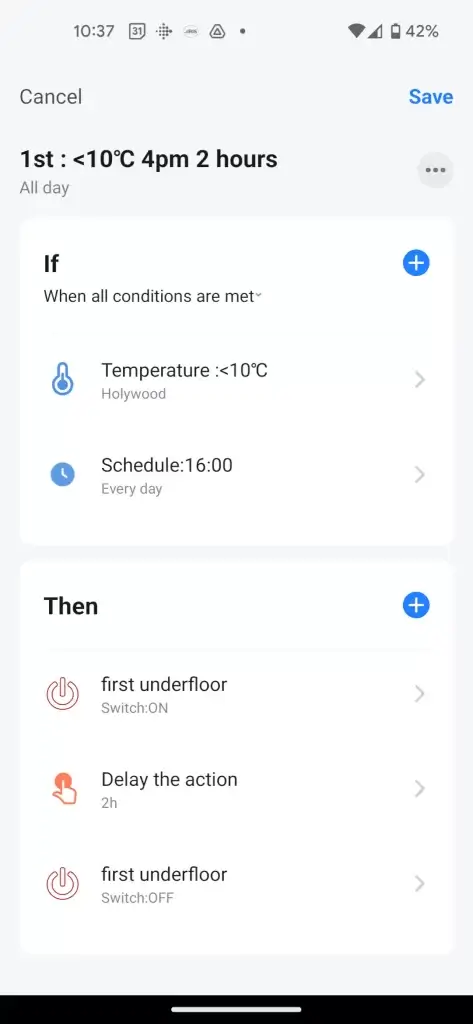
Moisture management inside and out
- Humidity control with Smart Plugs: Schedule your dehumidifier to run post-shower, or use the “Clean up the steam” voice command.
- Weather-Aware Irrigation: Connect your smart sprinkler system and Google Home to skip watering during rainy days. There’s a post all about that too (coming soon)
- Leak Detection: Pair Google Home with leak detectors for alerts and potential water main shut-off.
Open sesame
- Smart Garage Door Control: Open/close your garage door remotely and get open-door alerts.
- Voice-Controlled Blinds/Shades: Manage natural light, comfort, and privacy without lifting a finger.
- Smart Entry: Unlock smart locks remotely for guests or when you have full hands. https://august.com/products/august-wifi-smart-lock
- Not something you can do yet – but a plea to Google and Amazon – please let there be a link between Ring and Google! It would be lovely to be able to say Hey Google open the gate – but it just won’t work. If anyone finds a way to do this please let me know. Here’s a post all about how I used Ring to replace an old gate intercom.
Home security
- Vacation Security: Randomize lights around sunset to simulate occupancy when you’re away.
- Not a Google thing – but related – Phillips Hue lets you set up lights that mimic the flickering of a TV when you’re out so it looks like there’s someone in.
- See what’s going on at home when you’re not there. Many mini smart security cameras now work with Google Home.
- Left the house but left the alarm off? Tell Google to turn it on. Now available on lots of security systems like Nest security.
Smart setup and optimization
- Customize your wake word: Make it personal with a unique phrase instead of the standard options.
- Routines Rock: Automate multiple actions with one command for morning prep, bedtime, etc.
- Downtime Mode: Mute notifications, block calls, and trigger relaxing sounds for uninterrupted focus.
- Broadcast Messages: Turn your Google Home into a house-wide intercom system. No more shouting up to the kids “DINNER’S READY!”
- Night Mode: Automate light dimming, lowered volume, and ‘Do Not Disturb’ during sleep hours.
- “Find My Phone” Savior: Misplaced your phone? Have Google Home make it ring.
Entertainment Hub
- Music Maestro: Play songs, albums, or playlists from services like Spotify with ease.
- Create Speaker Groups: Play the same music throughout the house or customize per room.
- News and Podcasts: Catch up on the world or your favourite podcasts.
- Audiobook Assistant: Relax and let Google Home read to you.
- Radio Play: Enjoy live radio stations from around the world with a command.
Fun and Games and a random last addition
- “Hey Google, Tell Me a Joke” Ready for some laughs? Google has a whole collection.
- Test Your Trivia: Challenge yourself with brain teasers, quizzes, and trivia games.
- Pet Care Automation: Use a smart feeder or treat-tossing camera remotely.
Happy hacking
With these hacks, you’ve only scratched the surface of what Google Home and other Smart devices can do. As smart home technology and the expansion of AI evolves, so will the possibilities to personalize your home experience. Keep exploring, stay curious, and let Google Home, Samsung Smart Things, Smart Life and other apps help you build the smartest, most efficient, and most enjoyable home possible.
Here are some other home tech posts you might be interested in.