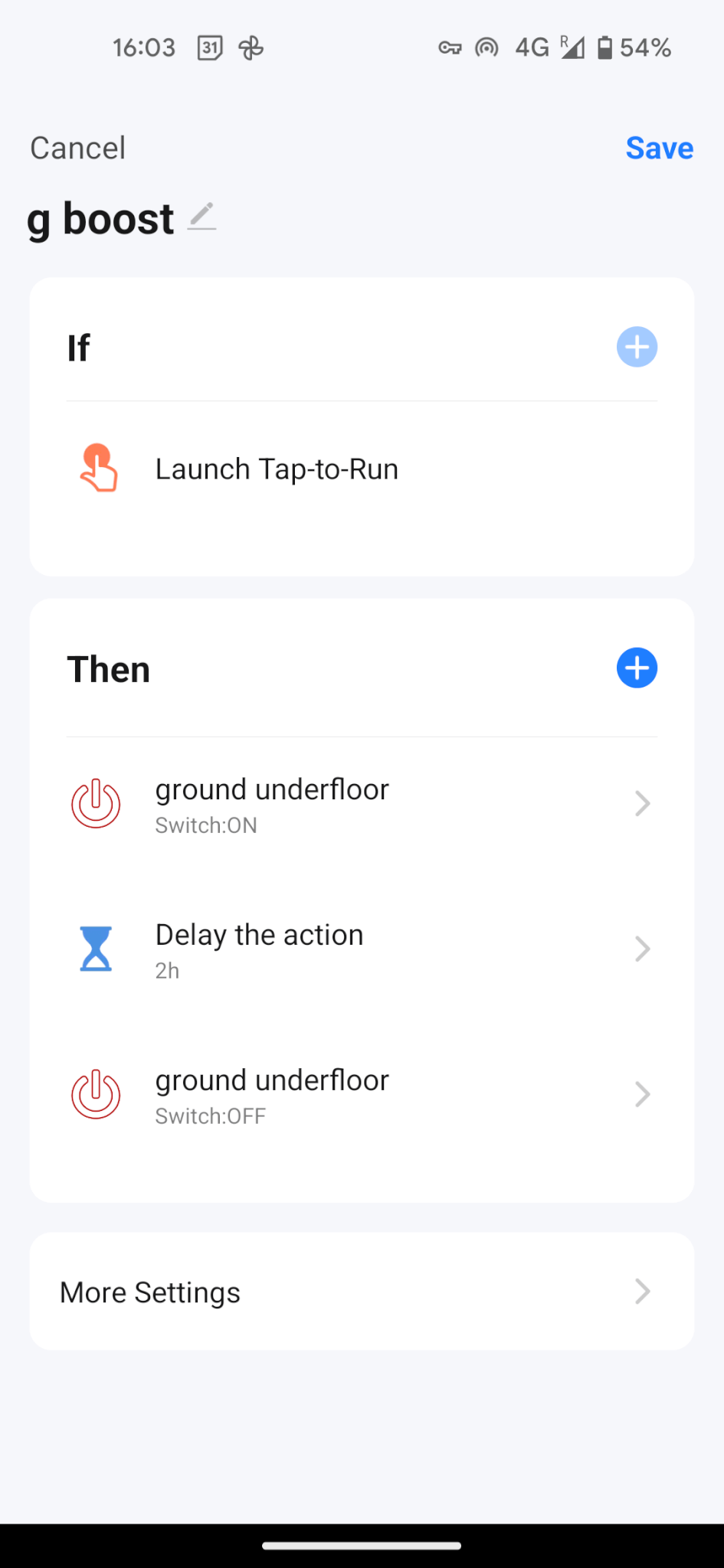Figuring out Smart Life home assistant can be confusing at first. It’s tough to find clear examples and explanations online, right?
I’ve cracked the code on Smart Life Scenes! After tinkering with mine, I’ve got some real-world automations that save time and even a little cash.
Let me show you how to set up awesome Smart Life Scenes with step-by-step guidance. We’ll focus on lights and heating for easy wins that make a big difference.
Short Answer:
- Smart Life scenes are powerful automation that can do really smart things. Unfortunately, they can be complex at first – and the app and websites don’t really tell you how to create them. so how do you do it?
- The secret: thinking about it in terms of a sentence: ‘if’ this happens ‘then’ that happens ‘and’ this too. Suddenly you start to think more like a developer and it’s easy
- What do I know? Well, I’ve created all sorts of scenes that mean I can control my heating from anywhere and can set the lights to look like I’m home.
- They save me time, money and effort – hope then can do the same for you.
Creating Scenes for heating and lighting
When creating SmartLife app Scenes for heating and lighting, it is important to consider the different ways that you use these features in your home. For example, you may have different lighting needs for different activities, such as cooking, relaxing, or watching TV. You may also have different heating needs for different times of the day or different seasons.
How to use ‘Automation’ – the theory
Here are a couple of real-life examples that show how to use scenes, that demonstrate how they work. Hopefully, they will give you some good ideas. If you’ve used an app like ‘If this then that’ or done any level of programming, this will make a lot of sense. But even if you haven’t the basics are all about simple logic. Essentially they allow you to combine multiple tools and services using ‘If’, ‘Then’ and ‘And’ statements. If you can write out a sentence describing what you want to achieve, then you can probably create a scene in SmartLife.
Here’s an example:
I want the 1st floor heating to come on every evening at 8:45 pm when it’s cold outside.
More specifically:
If the weather where I live (Holywood) is below 12 degrees Celcius and it’s 20:45 in the evening, then turn on first-floor underfloor heating, then wait for 1hr 30 min, then turn off first-floor underfloor heating. (very specific instructions built around if, then & and).
How to use ‘Automation’ – the practice
To build this ‘Create scene’ and select ‘when weather changes’ – select your area and the conditions.
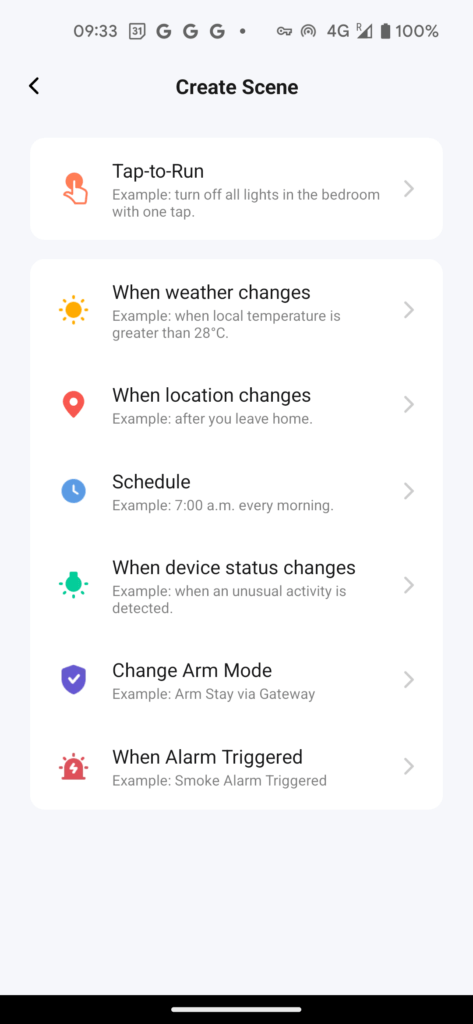
Then click ‘+’ in the ‘if’ section and add your ‘schedule’ making sure you select if all conditions are met (otherwise it will turn on your heating if either is true).
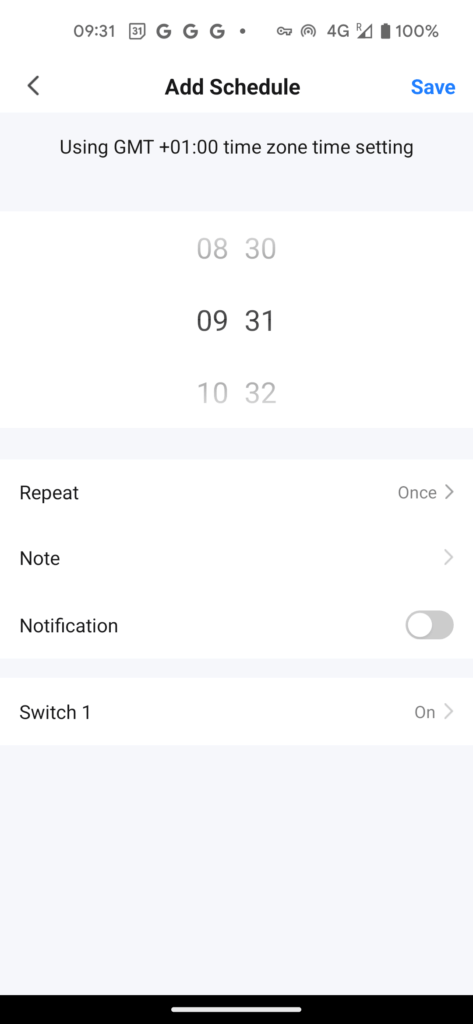
To do this click the little chevron at the end of ‘When any conditions are met’
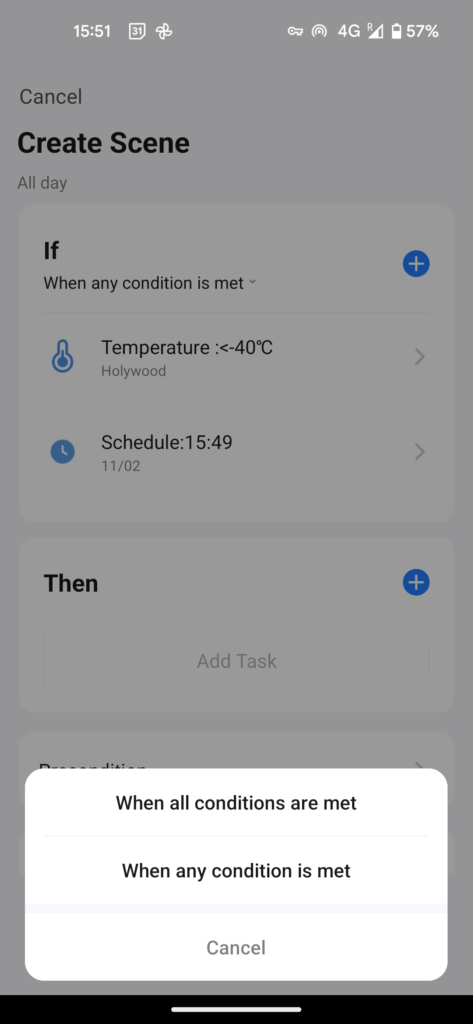
Next, it’s the ‘Then’ section. Control a single device and turn it on, add a delay and then turn it off. Add multiple devices to turn off and on together
You can also add preconditions (you could add the weather in here instead if you like).
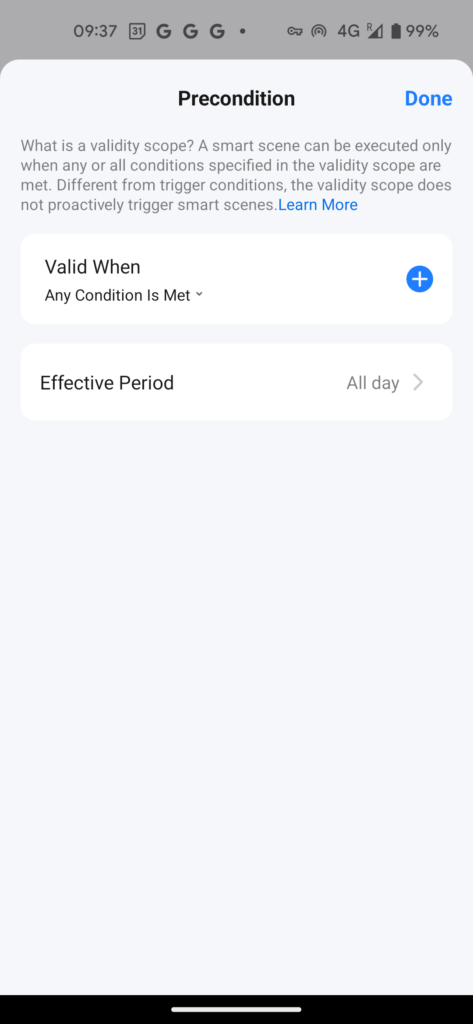
You are done. Pat yourself on the back for all the time and money you’ve saved. The heating will take care of itself.
Using the same logic I built an automation to deal with the following
If my son turns on his glue gun, then wait for 45 mins, then turn it off. So we don’t end up coming back from any more family outings to check he’s not left the damn thing on again and threatened to burn down the garage.
If I turn on the Iron, then wait for half an hour and then turn it off again. So I don’t leave it on all night ever again. Here’s a post about that.
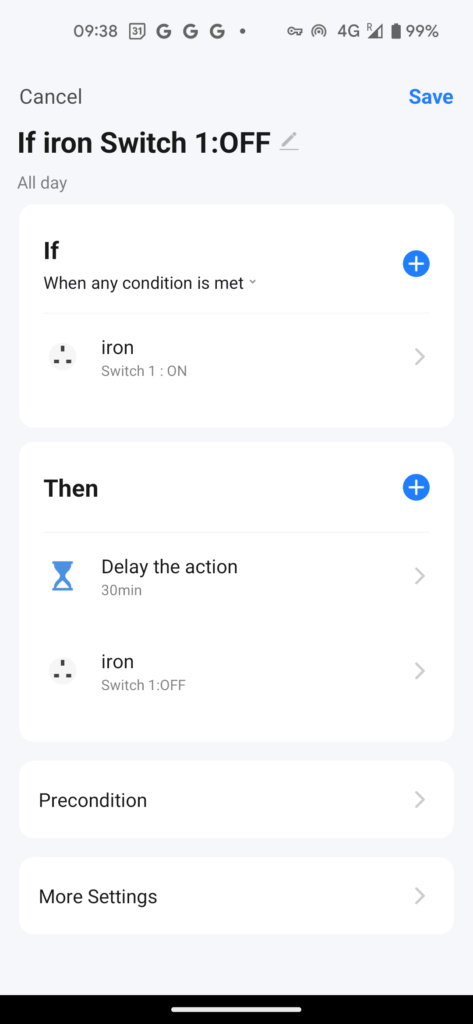
Here are a few other ideas for Scenes that you can create for heating and lighting:
- Wake-up scene: If it’s 6am, then turn on your lights gradually to wake you up gently, and then adjust your thermostat to a comfortable temperature. And if it’s a weekend – then do it an hour later than a weekday so you can have a lie-in.
- Movie night scene: This scene could dim the lights in your living room, turn on your TV and sound system, and close your curtains.
- Bedtime scene: This scene could turn off all of the lights in your home, and adjust your thermostat to a comfortable temperature for sleeping. You could even have Spotify turn on Barry White if that’s your thing. Perhaps not!
Tips for getting the most out of Smart Life app Scenes
Here are a few tips for getting the most out of Scenes:
- Use Scenes to automate your daily routines. This can save you time and energy, and it can also help to make your home more comfortable and enjoyable.
- Use Scenes to adjust your heating and lighting based on the time of day or the season. This can help save energy and create a more comfortable and enjoyable home environment.
- Use Scenes to create different moods in your home. For example, you could create a “Relaxation” scene that dims the lights and plays calming music. Or a “Party” scene that turns up the lights and plays upbeat music.
- Use Scenes to control your heating and lighting remotely. This can be useful if you are away from home and you want to make sure that your home is safe and secure.
Tap-to-run Smart Life app scenes
These are simply collections of instant versions of the automated tasks. They are built in exactly the same way, but create tap-to-run buttons on your app.
For example, you’re home and it’s not the usual time your heating is on – but you want to boost it for an hour because you are chilly. But only the floor you’re on. You can turn it on via the app and remember to turn it off again. Or you can create a tap-to-run scene that you can use again another time.
If I click on G-Boost then turn on the Ground floor heating, then wait for 2 hours and then turn it off again. Boom.
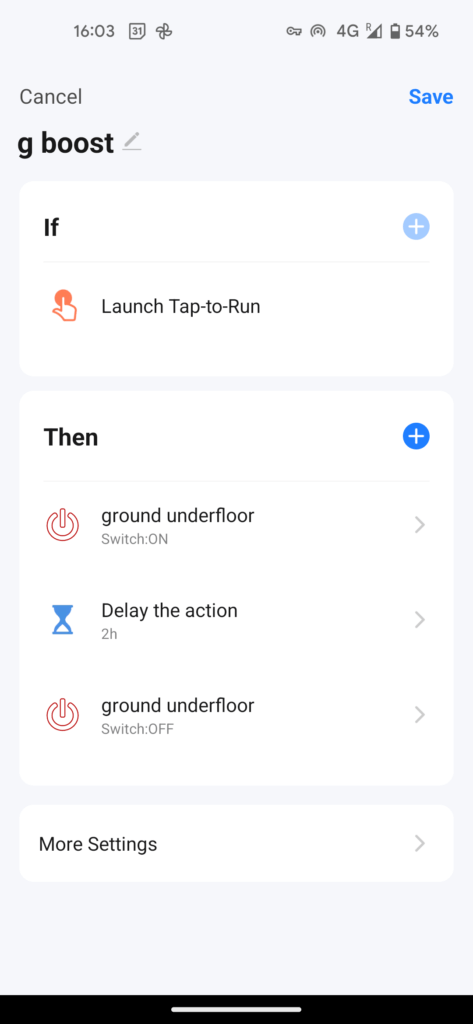
I’ve not added anything on how to add devices to the app, which is pretty straightforward.
Here’s a post about how you add smart devices to your heating system.
You can download the SmartLife app here on Apple and Android.
Conclusion getting the most out of Smart Life home assistant
Scenes are a powerful tool that can help you automate your home, save energy, and create a more comfortable and enjoyable home environment. By following the tips in this blog post, you can get the very best out of Scenes and the Smart Life home assistant app. They might look complicated at first, but by using some basic logic you can automate pretty much anything you can think of.
Scenes are a great way to get the most out of your Smart Life home assistant. By automating your daily routines and creating a more comfortable and enjoyable home environment, you can save time and money, and improve your quality of life.
Enjoy.