Short Answer:
- Basic Summary: This blog teaches you how to use smart devices to manage your home during a holiday, saving money and boosting security.
- The One Lesson: Smart devices offer simple solutions for home management, even when you’re not physically present.
- My Expertise: I share my proven strategies and first-hand experience configuring smart devices for vacation mode.
- Benefit to Reader: Readers gain practical knowledge to replicate these setups, maximizing home security and minimizing energy costs while they travel.
Full Article:
Heading on holiday? Let your smart home take care of itself (and your wallet!). I’ll show you how to set up simple automations that boost security while saving energy. Get peace of mind with practical tips, tricks, and insider knowledge on how I use my smart devices to keep my home safe and efficient while I’m away.
Smart devices managing your home are handy while you’re on holiday. You save money and boost security at home. Leave your smart home to manage itself while you are away, giving you peace of mind and saving you money.
This article has practical tips on how to set things up while you are away.
Heating & hot water – save money with simple setting changes
My system uses Wi-Fi switches and the Smart Life app – which allows you to set ‘scenes’, which are mini-programs. For example, your heating only comes on when it’s a certain temperature outside, and for a certain duration. You can even vary these by day of the week Here’s a separate post about how I set all that up.
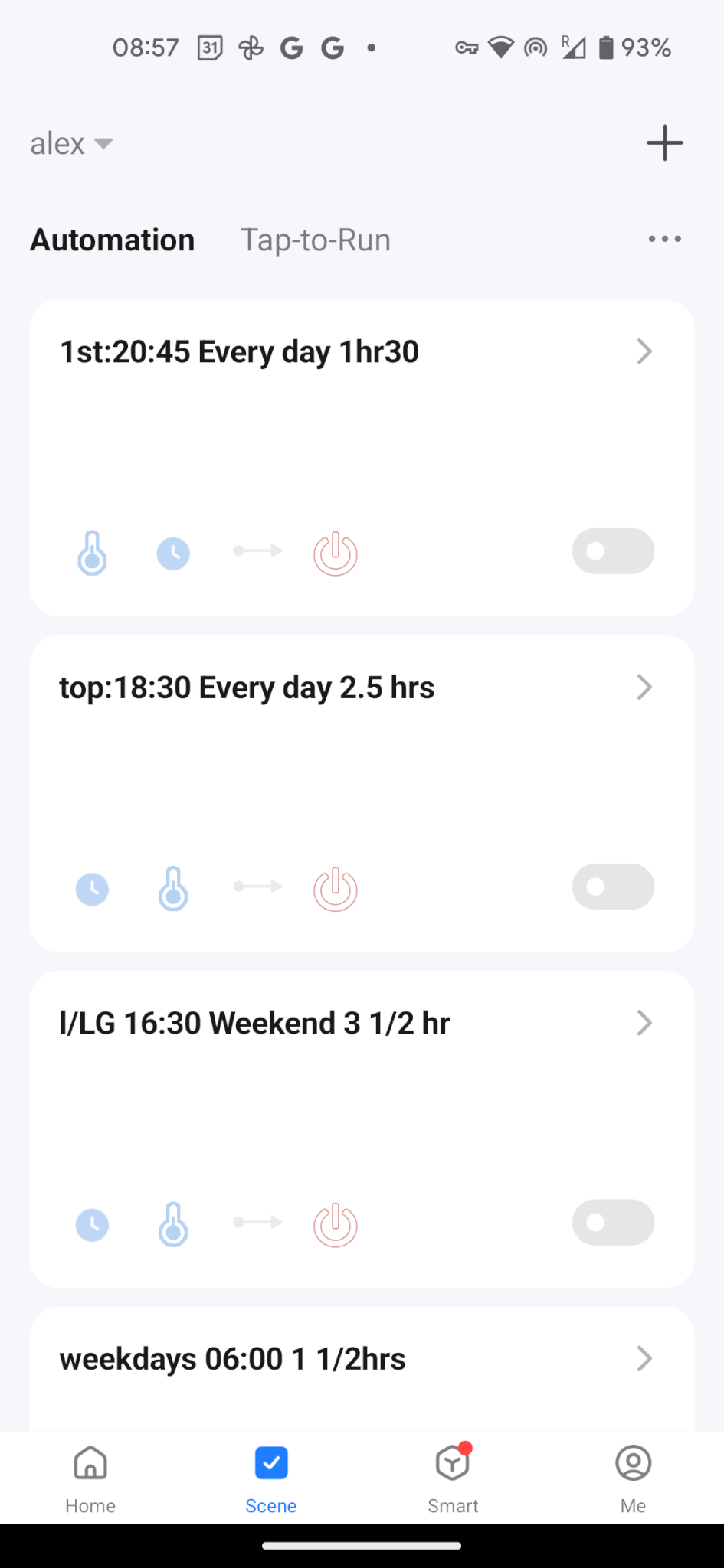
These scenes are really easy to turn off while you’re away, saving you from heating the house, and you can even do it while you’re twiddling your thumbs at the airport! And, added bonus, you can turn it on your way back so you have a warm house and hot water.
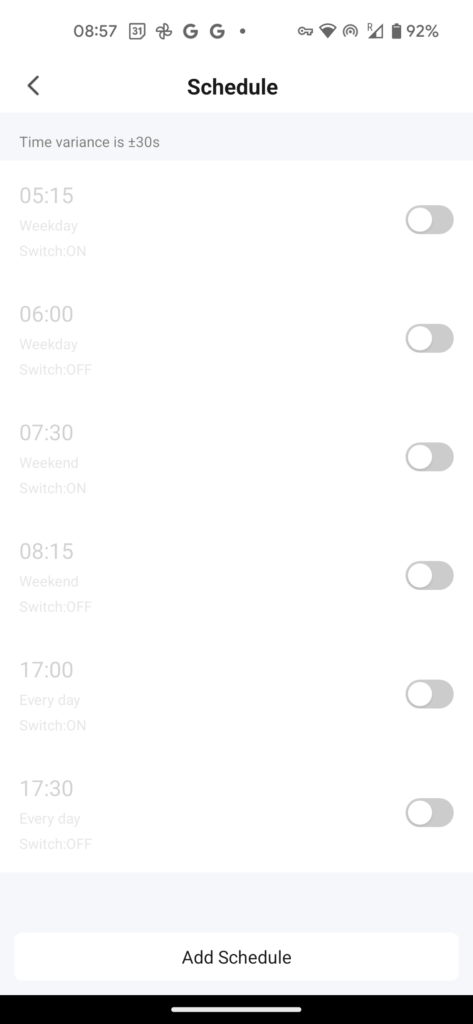
Nest and other thermostats like Ecobee have ‘away’ modes and ‘vacation’ modes. Dead easy. (although my set-up above also has the advantage of being only £19.99 for each switch..bargain!)
Lights – have them pop on and off like there’s someone there
The same Smart Life app can also control simple Wi-Fi plugs.
You can set a few up with standard or desk lamps and set a ‘scene’ based around sunset and sunrise. So your lights will turn on all of their own accord at a sensible time before the sun comes up or goes down. Anyone taking an unnatural interest in your house will suspect there are people at home.
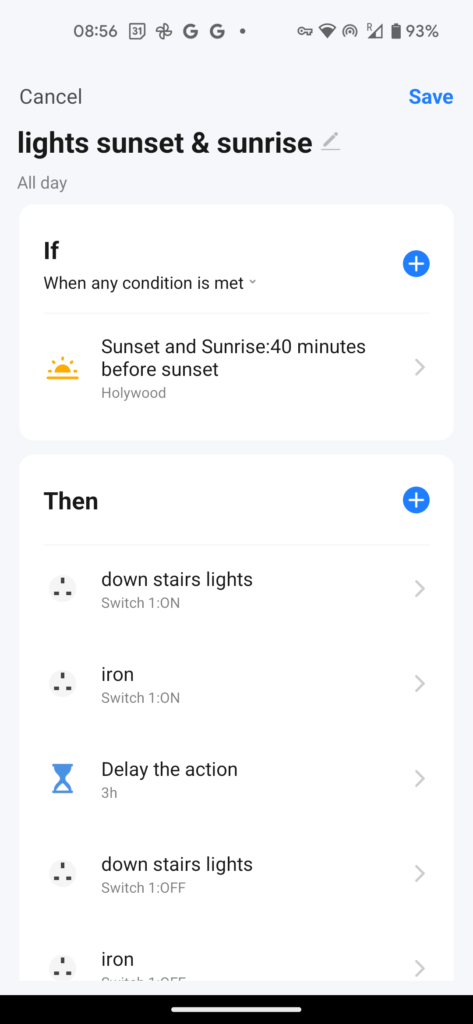
Phillips Hue bulbs have a similar setting – but allow a random timer around sunset – making it look even more like someone is home. You just set these up an automation, select the lights you want and the days and delays – and off you go.
And with Hue Labs you can even set one of your lights to mimic a TV. You can set it for a specific time and duration (and it will vary that by a set amount of time). So it really looks like someone is home. If you have a linked outside sensor – you can even have your lights turn on based on outside motion!
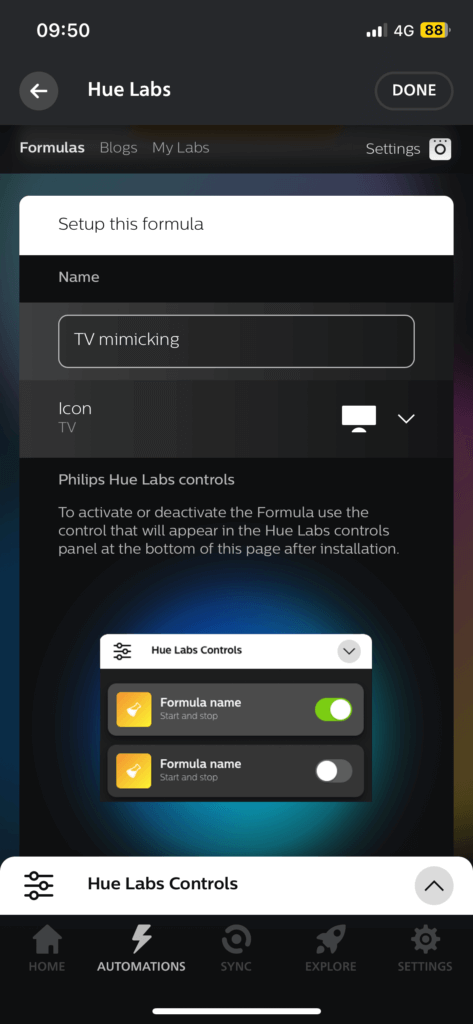
Alarm – know what’s going on from anywhere
Many more modern alarms let you check in on the status while you’re away- and you can even keep a literal eye on what is going on if you have a Ring doorbell, or can set up cameras in your home. That’s a slightly different subject and requires its own blog post, which is coming soon.
Smart devices boost security and save money
So, it’s easy to control your home from anywhere and feel secure that your home is safe, while you save money.
