I was sick of fiddly timers and skyrocketing energy bills, but couldn’t afford a fully wireless system.
What if I told you there’s a way to set up home automation central heating controlled via an app or your phone for a fraction of the cost of expensive systems? I did exactly that – created a multi-zone wireless heating system for under £100!
This guide unlocks the secrets! Learn how a few simple upgrades and some basic tech know-how can put you in charge of your comfort and your wallet. Get ready for phone-controlled heating that saves money without sacrificing warmth.
Short answer:
- Basic Summary: This blog teaches you how to replace outdated heating timers with smart switches to gain wireless control and lower your heating costs.
- The One Lesson: Wireless heating control doesn’t require expensive systems; simple smart switches can be just as effective.
- My Expertise: I emphasize my own successful implementation of this system, sharing both the cost-savings and the ease of control it provides.
- Benefit to Reader: Readers gain knowledge to create a similar system in their own home, potentially saving significant money on their heating bills.
Looking to upgrade your home’s heating system but are put off by the high costs associated with wireless home automation central heating systems? There’s good news: it’s possible to create a 5-zone cheap wifi heating system for less than £100. I’ve had this system running for a year and can see the impact – I’ve saved around 20% on my gas usage. That’s a big difference when prices are so high. Here’s how I did it:
Many wireless heating systems cost thousands, and when I received a quote to transform mine, it was nearly £5k. I couldn’t justify spending that much money on a system that’s essentially just a series of switches. I’m willing to bet that many people with ‘Smart’ thermostats rarely change the temperature they are set to. Once you find the right comfortable temperature for your home – the point of a thermostat is simply to switch things off when it reaches that temperature. So, I decided to look for a better way. The idea was to replace the timing units with something that can be controlled with a free phone app. And then leave the settings in each room to take care of the temperature.
With a little creativity and some basic tech know-how, you can create a wireless heating system that is both cost-effective and easy to control.
Step 1: Replace your heating controllers with smart wall timer switches

The first step to creating a wireless heating system is to replace your traditional heating controllers (you know those ridiculously complex things that are impossible to program!) with smart wall timer switches. These switches are compatible with Alexa and Google Assistant, and they don’t require a hub. You can control your heating system from anywhere using the Smart Life app on your smartphone, which is really easy to use.
Each WiFi Smart Wall Timer Switch costs only £19.99 and can easily plug into your Wi-Fi network. They are rated at 13 amps, making them suitable for heating circuits. This switch is an excellent replacement for old and fiddly heating timers that require constant attention and manual adjustment (and always seem to be put at a super awkward height).

Step 2: Use each switch as an individual zone
Once you have installed the smart wall timer switches, you can control the heating in each zone separately. This means that you can turn off the heating in a zone that is not in use, saving energy and money.
Using the app on your smartphone, you can set up specific times for each zone to turn on and off. This feature is particularly useful for areas that are not in constant use. I’m thinking of adding a few wireless radiator valves for rooms that aren’t used much. You can program the heating to come on just before the guests arrive and switch off as soon as they leave, saving you money on heating bills.
Step 3: Override and control your heating system from anywhere
One of the significant benefits of a wireless heating system is that you can control it from anywhere. You can turn the heating or hot water on and off while you’re on vacation. The SmartLife app on your smartphone makes it easy to control the heating in your home from anywhere in the world.
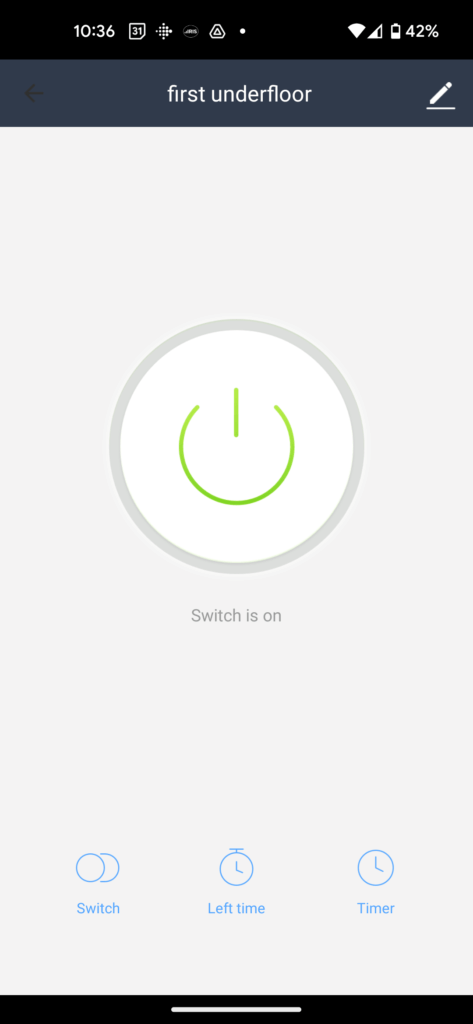
Simple timers mean you can set different settings on weekdays or the weekend. Or even say you work from home one day a week, you can set the house to be a bit warmer on that day.
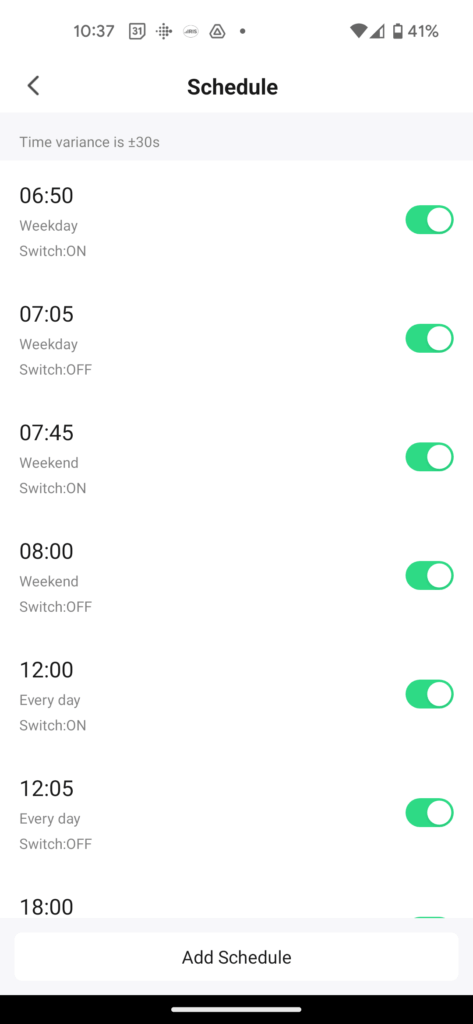
If you’re feeling cold or warm and want to override the current settings, it’s easy to do so using the app. You can also relate your heating to the weather. With some simple ‘if/and’ programming, you can set the heating to come on only if it’s a certain temperature outside and at a specific time. This means that you won’t waste money heating your home on warm days, especially during the autumn and spring. Gone is the debate about when to turn the heating on. Apparently, some survey says 1 in 14 couples breaks up over such a thing (no doubt a survey to promote a boiler service company or something). But this little innovation could just be a marriage saver!
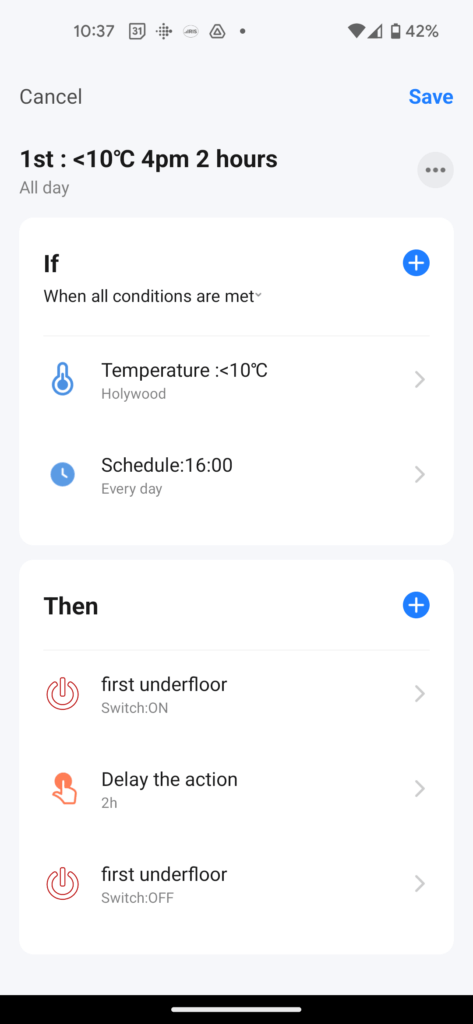
SmartLife also integrates with Google Home and Alexa, so if you’re chilly, warming up is as easy as saying: “Hey Google, turn on the Ground floor heating”.
Step 4: Enjoy lower heating and hot water bills
The home automation central heating system will help you save money on your heating and hot water bills. Since you can control each zone individually and set specific times for each room, you can reduce your energy consumption. This system can help reduce your energy usage, which is especially useful when gas and electricity prices are high. I cut my gas usage by around 20% vs last winter. It’s worth taking other simple steps to save energy too. Here are some simple things you can do.
The benefits of creating a cheap wifi home automation central heating system for less than £100 are numerous. You’ll enjoy greater control over your heating system, reduce your energy consumption, and save money on your bills. Additionally, you’ll do your part to help the environment by using less energy.
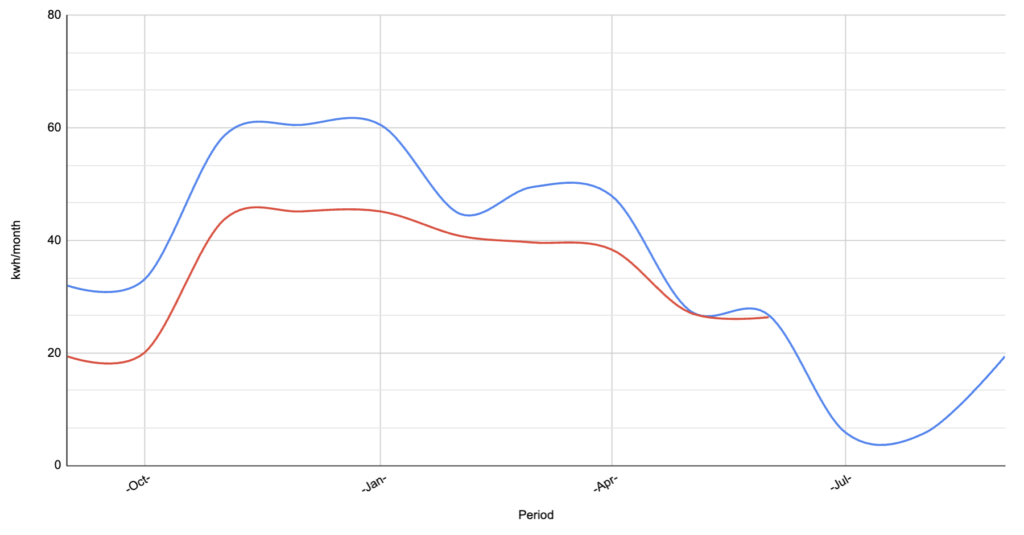
Creating a wireless heating system for less than £100 is possible and can provide numerous benefits. By replacing old heating controllers with smart wall timer switches, controlling each zone via mobile becomes easy. Simple overrides for temperature changes and programming the heating to relate to the weather can help reduce energy usage, lowering energy bills and benefiting the environment. This solution has certainly worked for our home and may be suitable for yours too.
You can buy the Smart WiFi switches for just £19.99 on Amazon. Click here
If you know someone who could benefit from a cheap Wi-Fi heating system, please do share it with them. I earn a tiny commission from Amazon and you could be saving your friend a fortune.
If you want to learn how to control this system – to set up timers, automations depending on the weather and more here’s how.
